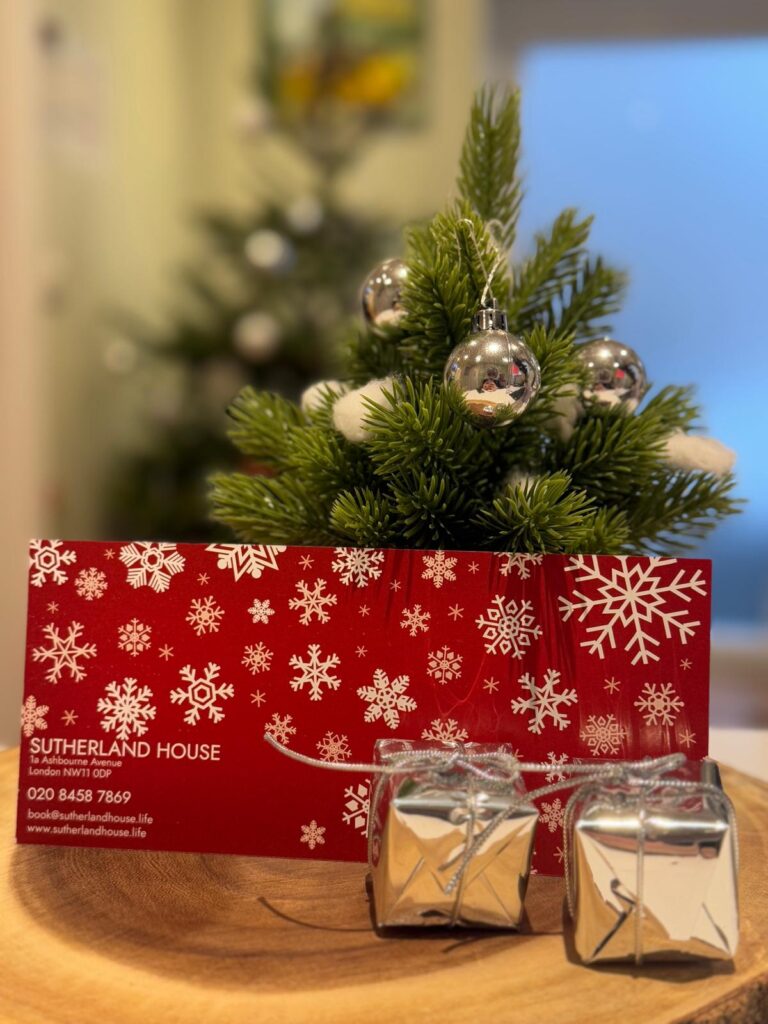We use cookies to improve your experience.
Learn more.


The reason why we want to get the posture right in sitting or standing is because of the pressure on the neck. The head weighs around 5 kg, and it balances nicely on top of the neck.
The neutral position is where the ear is in line with the tip of the shoulder. In a situation where the workstation is not correct you will start to lean forward or hunch over.
This causes a problem because now as your head moves forward there is an increased load on the muscles and joints of the neck.
First solution is always to move! The longer you remain in one position without a break, the stiffer the muscles will become. This becomes even more important if you are not able to achieve an ideal work position. Keeping the soft tissues lengthened and the joints mobile are essential in the health of the neck and prevention of pain and other issues.
Do neck mobility exercises at your desk every 20-30 min.
If you spend a lot of time on the phone, consider using a comfortable headset and make it wireless, that way you can take your phone calls in standing and you can walk around the room during the call unless you need to take notes.


Most of us are using Laptops at home, and although they are convenient, it can be hard to find the ideal set up. Because it is either you have the screen at the right height or the keyboard at the right distance but not both at the same time!
You can place the keyboard at the right height and distance for typing and adjust the screen for viewing the best you can.
You can use the laptop as your screen and consider buying a separate keyboard, that way you have a good view height and the right height for typing.
You can use your laptop but use a separate monitor like your TV. (Unless you’re in competition with the family!).
Change the activity tasks you are doing, if you have a lot of data input to do, break it up with another task that requires more reading. That way, you can also change where you are working and sit for a while in a more comfortable chair.
Try not to strain to see the screen, why not try and adjust the zoom so that the print is bigger and easier to read.
Set up a timer or app to prompt you to move.
Clear your workspace, with a clear desk you have a clear mind and your body will feel more relaxed and less restricted.
Exercise – follow Judith’s and Alex’s exercises for working on your head and upper back posture.
Judith Landhausser
Chartered Physiotherapist HCPC MCSP POGP PG Dip
Dr. Alexander Guimaraes
Exercise Physiologist
Don’t forget to send questions via email.
Have a good week!
Charmaine Smyth

written by
Chartered Physiotherapist
MSc HCPC MCSP
Clear Passage Practitioner
FSM Practitioner & Instructor